Intro to Screen Flow - Minimal Todolist App
Motivation
I applied to Codepath online course for Android Development, and was tasked to complete their pre-work of building a basic Todolist app during the application.
Thus, I followed the Codepath step-by-step intro tutorials below and completed the basic app with functionalities of adding/removing & saving todo items:
- Android Studio & Genymotion Emulator Installation and video
- Android Pre-work: TodoApp and video
- Walkthrough: Build the TodoApp in Android Studio and video
- Use Intents to Create Flows
However, when it come to editing the items, I found it quite challenging to follow the tutorial #4 to accomplish the editting functionality. Thus, I have created this this walkthrough tutorial to record my solution approach.
My Todolist App
The DodingDONE app features:
- User can successfully add and remove items from the todo list.
- User can tap a todo item in the list and bring up an edit screen for the todo item and then have any changes to the text reflected in the todo list.
- User can persist todo items and retrieve them properly on app restart.
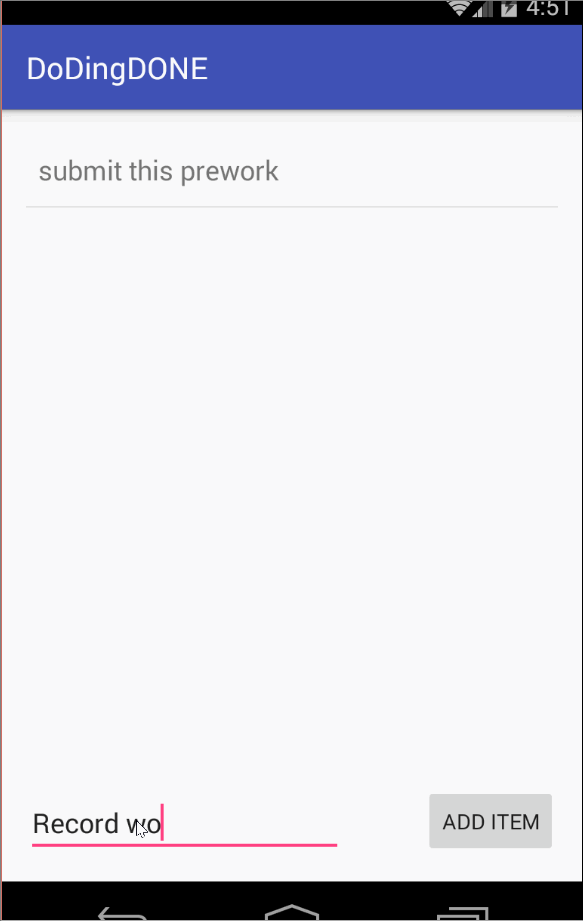
The first 2 features are already guided in details in Codepath’s tutorial #3 Walkthrough: Build the TodoApp in Android Studio and video, so one may refer to that resource before continuing to read on with my tutorial.
Things to note
- This solution doesn’t incorporate SQLite for database, but save items in a local .txt file in the Android device.
- No fancy design of the view
- Compatible for Android 4.4 or later versions
STOP!
Please check if your app has the following features (demo below) before continuing:
- User can add new item to the list
- User can delete existing items in the list
- User can retrieve the exact same items from the previous session upon reopening the app (data persistence).
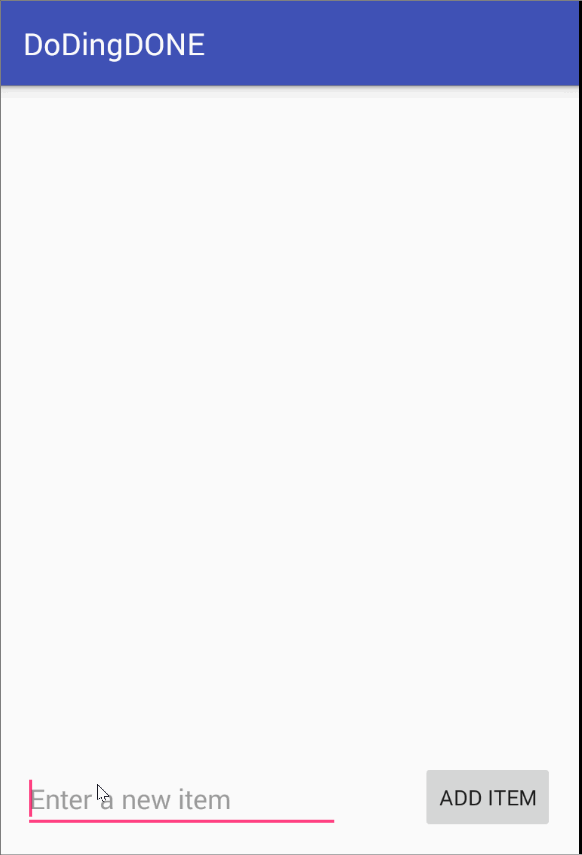
Approach
Key Concepts
Pseudo Code
Implementation
Reflection
What’s next?
I have some future directions for the DodingDONE Project and my mobile dev journey too :)
